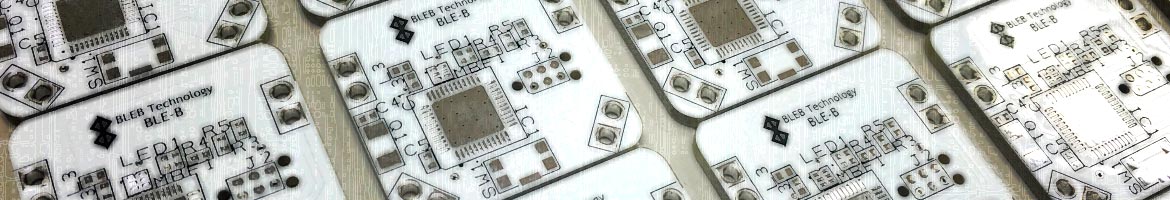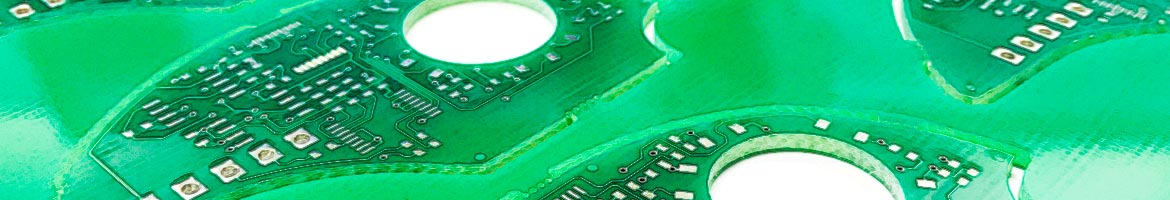Design Tools
Do you need a free PCB design software or tool to put in practice the new electronic project you’ve just designed? So, we present you some PCB software tools available on the internet that will help you to develop your printed circuit board faster and with ease.
Free PCB
Free PCB is a free, open-source PCB editor for Microsoft Windows, released under the GNU General Public License. It was designed to be easy to learn and easy to use, yet capable of professional-quality work. It does not have a built-in autorouter, but it can use the FreeRoute web-based autorouter at www.freerouting.net.
Tiny CAD
Is a program to help you draw circuit diagram. It comes complete with symbol libraries to get you started straight away. As well as being able to simply print your designs, you can use TinyCAD to publish your drawings by copying and pasting into a Word document or saving as a PNG bitmap for the web.
Tiny CAD is a program for drawing electrical circuit diagrams commonly known as schematic drawings. It supports standard and custom symbol libraries. It supports PCB layout programs with several netlist formats and can also produce SPICE simulation netlists. It is also often used to draw one-line diagrams, block diagrams, and presentation drawings.
Tiny CAD is a program for drawing electrical circuit diagrams commonly known as schematic drawings. It supports standard and custom symbol libraries. It supports PCB layout programs with several netlist formats and can also produce SPICE simulation netlists. It is also often used to draw one-line diagrams, block diagrams, and presentation drawings.
Target 3001
TARGET 3001! is a CAD program for EDA and PCB design, developed by Ing.-Büro Friedrich in Germany. It supports the design of electronic schematics, PCBs, and device front panels. It runs under Windows and is available in English, German and French.
A special branch of the program is the ASIC Designer, which allows design of integrated circuits.
The free version (for non-commercial use) is limited to 250 connection pins or pads on two copper layers.
A special branch of the program is the ASIC Designer, which allows design of integrated circuits.
The free version (for non-commercial use) is limited to 250 connection pins or pads on two copper layers.
Osmond PCB
If you design printed circuit boards, or you would like to, Osmond PCB for Macintosh puts great power and flexibility within your reach. Artificial limits and restrictions are banished. You can now design boards of any size and shape and with as many layers as you want. With a spatial resolution of 10 nanometers (0.00001 mm), Osmond gives you all the precision you need. You can place parts anywhere on the board with any orientation. You can also run traces of any width along any path and at any angle
EasyEDA
EasyEDA is a free, zero-install, Web and cloud-based EDA tool suite, integrating powerful schematic capture, mixed-mode circuit simulation and PCB layout in a seamless cross-platform browser environment, for electronic engineers, educators, students and hobbyists
PCBWeb
PCBWeb is a free CAD application for designing and manufacturing electronics hardware. Design multi-sheet schematics with our fast and easy-to-use wiring tool. Route multi-layer boards with support for copper pours and DRC checking. Integrated Digi-Key Parts Catalog with Bill of Materials Manager
BSch3V
BSch3V is a schematic capture program for Windows Vista/7/8 (and perhaps XP)
The name "BSch" is an abbreviation of "Basic Schematic". It has only basic functions, in order to simplify operation
The name "BSch" is an abbreviation of "Basic Schematic". It has only basic functions, in order to simplify operation
DesignSpark PCB
DesignSpark PCB is the world’s most accessible electronics design software. Easy to easy to learn and easy to use, it is designed to significantly reduce your concept-to-production time. At the core of this unique approach is a powerful software engine that enables you to capture Schematics, design PCB boards and layouts
Kicad
Is an open source (GPL) software for the creation of electronic schematic diagrams and printed circuit board artwork. It is useful for everybody working in electronic design (schematic diagrams and Printed Board up to 16 layers).
gEDA
Runs on Linux and has produced tools which are used for electrical circuit design, schematic capture, simulation, prototyping, and production. Currently, the gEDA project offers a mature suite of free software applications for electronics design, including schematic capture, attribute management, bill of materials (BOM) generation, netlisting into over 20 netlist formats, analog and digital simulation, and printed circuit board (PCB) design layout.
Fritzing
Fritzing is an open-source hardware initiativethat makes electronics accessible as a creative material for anyone. It offers a software tool, a community website and services in the spirit of Processing and Arduino, fostering a creative ecosystem that allows users to document their prototypes, share them with others, teach electronics in a classroom, and layout and manufacture professional PCBs
PCB Artist
PCB Artist is a compact Windows utility built specifically for helping you create digital electronic circuits and schemas.
It sports a clean and straightforward layout that offers step-by-step approach for helping you set up a new project.
You can specify the measurement unit and board size, use board templates, create a four-layered board or other circuit types, and work with multiple layers.
All in all, PCB Artist provides excellent image quality and a handy set of parameters for helping you create digital electronic circuits and schemas.
It sports a clean and straightforward layout that offers step-by-step approach for helping you set up a new project.
You can specify the measurement unit and board size, use board templates, create a four-layered board or other circuit types, and work with multiple layers.
All in all, PCB Artist provides excellent image quality and a handy set of parameters for helping you create digital electronic circuits and schemas.
Eagle: PCB design software
EAGLE PCB Design Software is the tool of choice for thousands of engineers worldwide. With 3 modules and a common interface, EAGLE offers a variety of product combinations and allows every user to choose the configuration that meets their individual requirements.
Zenit PCB
Is an excellent pcb layout design software tool to create professional printed circuit board ( PCB ). It is a flexible and easy to use CAD program, which allow you to realize your projects in a short time. With ZenitPCB Layout is possible to create the project starting either from the schematic capture or by the layout itself.
QUICK QUOTE